
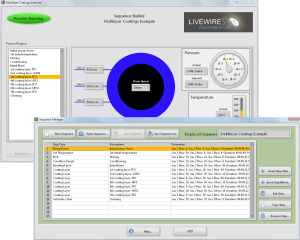
Download LabVIEW Sequence Builder
LabVIEW Sequence Builder is a toolkit for applications that need to execute configurable multi-step sequences. These can be process steps or test steps. It comprises:
Writing a sequence editor is a significant task. Unlike some sequence editors, ours allows you to assign parameters to each sequence step. (For example, a step that changes the temperature of a system might require a target temperature and a ramp rate.) Your parameters can be of any data type and you can have as many of them as you need. They can include limiting values to determine whether a test step has passed or failed.
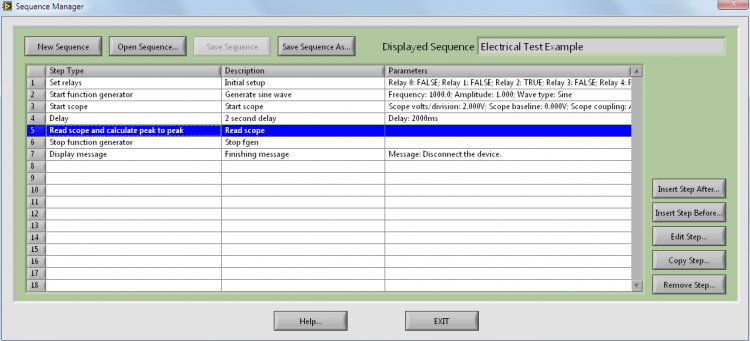
When the toolkit has built your sequence editor (called “Sequence Manager”) you can embed it in your application. An example of the Sequence Manager is shown here.
You can specify Modern or Silver style, and you can also edit the screen (colours, fonts, sizes etc) so that it matches the rest of your application.
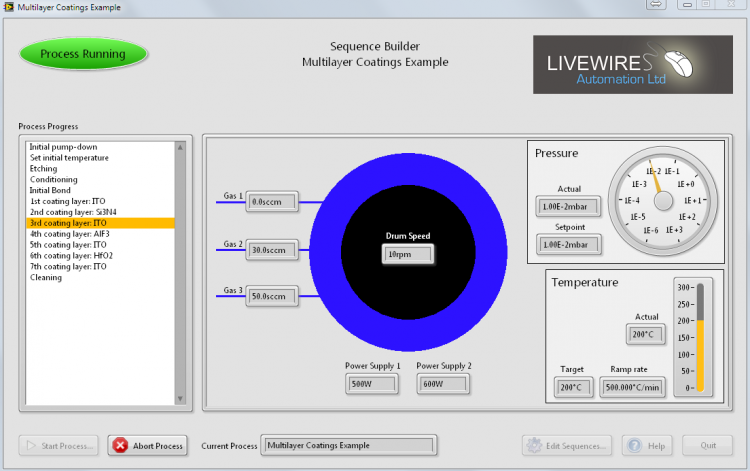
At the start of your process or test, you just need to allow the user to select a sequence file from disk and you need to call the routine “Load Sequence.vi”.
The program should then run your low-level code to execute the various steps in your sequence.
The 2 examples supplied with the toolkit show how to structure this part of your code in such a way that you can even abort the sequence mid-step. The examples are well commented and can even be used as a starting point for a new application. One of them is shown here.
It is as simple as that! Easy-to-follow data flow is used, with no object-oriented techniques.
It will take you hours rather than weeks to be up and running with Sequence Builder.
The toolkit is featured on the LabVIEW Tools Network LabVIEW Sequence Builder
Download your copy now Download LabVIEW Sequence Builder (evaluation license lasts for 30 days)

If you have any questions please contact us