
With 25+ years experience and the highest standards in LabVIEW coding, Tim Fellows is the best option to help with your in-progress projects
We can help remotely or on-site with almost all LabVIEW-related tasks. We’ll work with your team of engineers to get things done smoothly and efficiently. This kind of work will usually be at our hourly rate, but if the work can be fully defined, then a fixed price might be possible. We also offer tailored LabVIEW training.
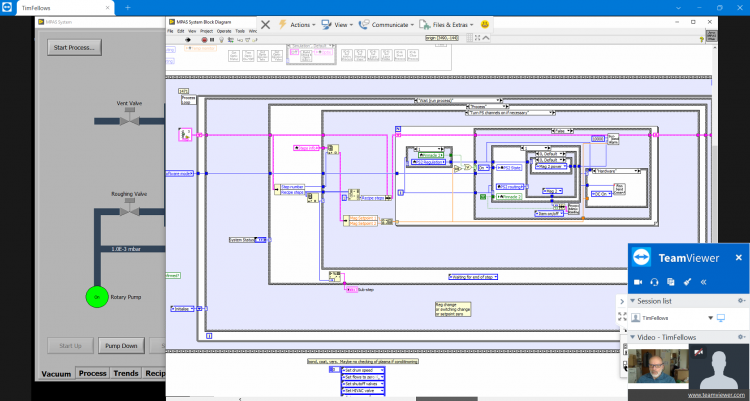
Helping with a project remotely
Our LabVIEW consultant, Tim Fellows, is happy to give online assistance using TeamViewer. TeamViewer, which will cost you nothing, allows Tim to see your screen, show you how to do things in LabVIEW and even work on your PC. To aide communication, TeamViewer has real time chat. video and audio features. (The video uses your webcam, and the audio requires microphone and speakers.) It will be almost like having Tim right next to you.
TeamViewer has proved highly popular with our customers because it enables us to respond to their needs very quickly. In this way, we regularly connect to systems around the world. Note that firewalls are invariably not an issue with TeamViewer, which uses port 80 on the remote PC. Almost any PC that can connect to the Internet can connect with TeamViewer.
See also our page on LabVIEW contracting. And for information on how we often connect PCs to external hardware, see Connecting to Devices and Sensors – Systems Integration.
Take the stress out of your project by calling our LabVIEW consultant – we all need a little help sometimes!